Overview
Managing the materials that make up a prefab is a critical part of the process! The final step of that process, prior to actually performing the necessary steps to assemble it, is to allocate those materials to the prefab to which they belong.
There are three ways to allocate materials within Manufacton:
- Attach a Production Order to an existing material order
- Simultaneously create a new Material Order and attach it to the Production Order
- Pull existing Materials out of Inventory and attach them to the Production Order
Depending on where in the process the Production Order is, various functions are allowed:
Allocating Materials
Allocating Materials in the Coordination & Detailing Stages
In the Coordination, Detailing, and Manufacturing stages, three options are provided to allocate material to a Production Order:
- On the Materials sub-tab in a Production order either in Coordination or Detailing
- Select Create Bills of Material (for orders which contain assemblies) or
- Select Add from Inventory or
- Select Add From Catalog or
- Link Existing Material Request or
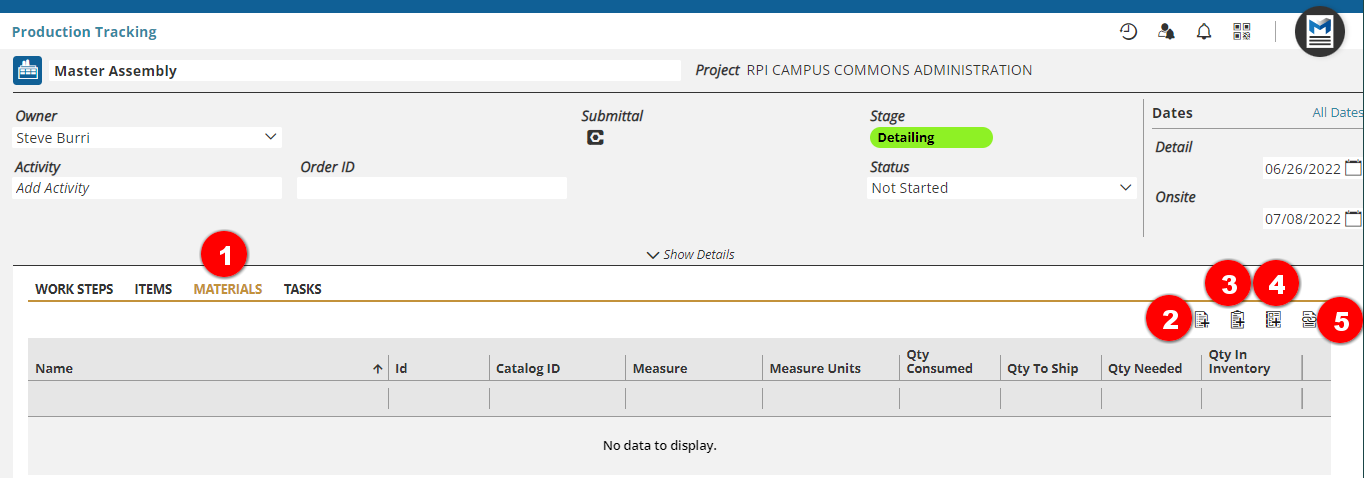
If Select from Catalog is chosen, the option to create a new Material Request will be provided by selecting items from your Parts Catalog (see Assemblies / Parts Catalog for more information) - Select the Items from the catalog that are needed for this Production Order
- Identify the Qty Needed for each
- Select
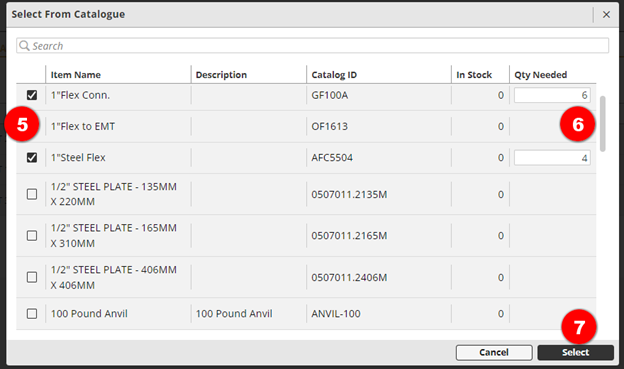
If Material Order(s) already exists for this Production Order, the option to Link to Existing Material Request can be selected. - Select the Order(s) to be linked to the Production Order
- Select
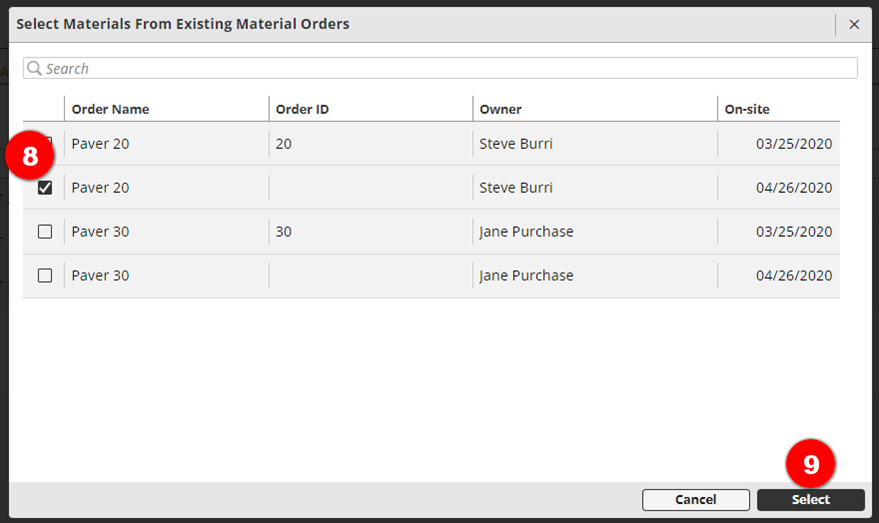
In either case... - The selected material(s) will appear in the Production Orders Material sub-tab
- The Material Order generated as part of the process will also be linked as a Linked BOM
- If your process supports it, you can Submit the Material Request directly from the Production Order into the Sourcing stage of Material Management (see the Material Manager Knowledgebase article for details)
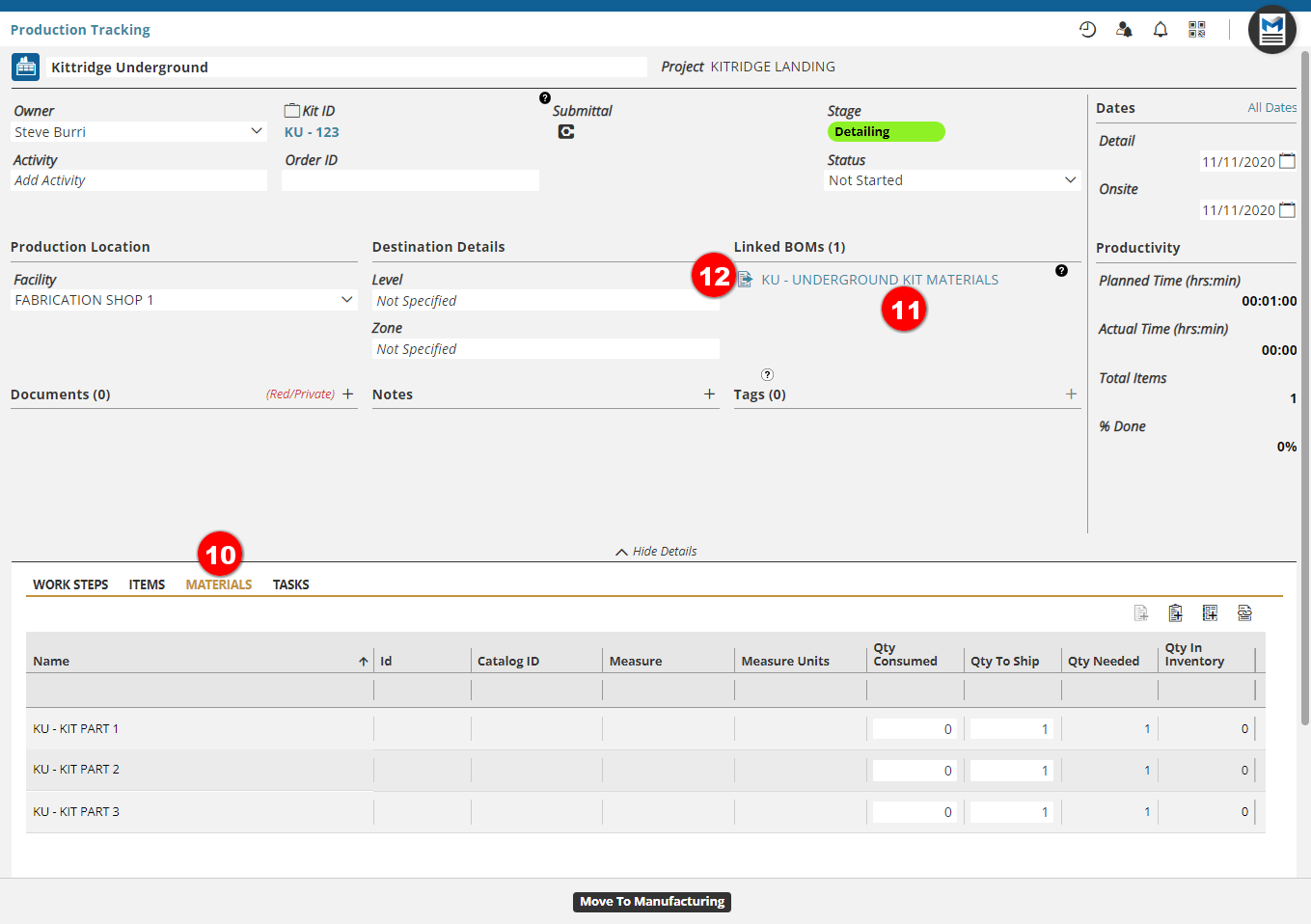
If the Select from Inventory option is selected, items in that project's "Inventory Location" can be added to the order. - Select the items to be added
- Identify the Qty Needed
- Pick Select
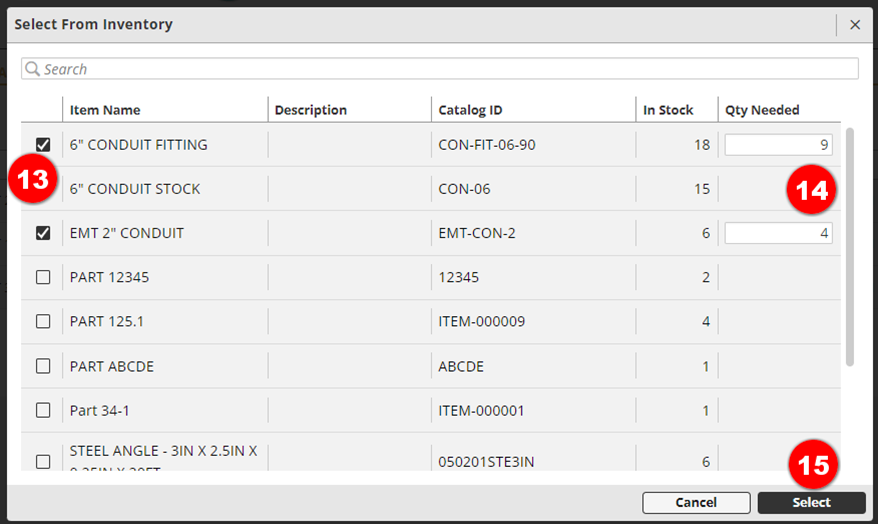
Notes:
o The Location from which materials are allocated in this process must
be defined in each project's Company Project Setting's
"Project Inventory Location". See the Knowledgebase Article entitled
How do I create my first project? for details on this setting.
o If the Project Inventor Location is the Top-Level of a Nested
Company Location, a Transfer Request will be required to move
the materials from that location to the location where the
Production order is being built.
o Only materials in this one location will be available to allocate
to the Production Order using this process.
o Items added from Inventory will not result in a new Material Order
being created.
Please take a look at our short (6:22 min) video on allocating materials:
Comments
0 comments
Please sign in to leave a comment.