Overview
At a company level, "Locations" are common locations for all projects. Examples could include:
- Receiving Bay
- Loading Bay
- Fabrication Shop 1
- Fabrication Shop 2
- Inventory Storage
- Lay Down Area
These locations will be available to ALL projects as part of your production and material management workflow.
There are two major types of company locations:
- Classic Company Locations, as described in this KB Article
- Nested Company Locations, as described in the KB Article on Nested Company Locations
Creating Company Locations
Classic Company-level locations are added to your system by Administrators. Select:
- App & Projects Setup
- Company Profile
- Locations
- New locations can be added
- Locations cab be imported in batch
- Unused locations can be archived
- Set one of the locations as the Project Inventory Default
- This location will be set as the default for all new projects created and can be changed within the project if necessary – see the KB article on Creating a New Project for information on how to set or modify the project’s Inventory Location.
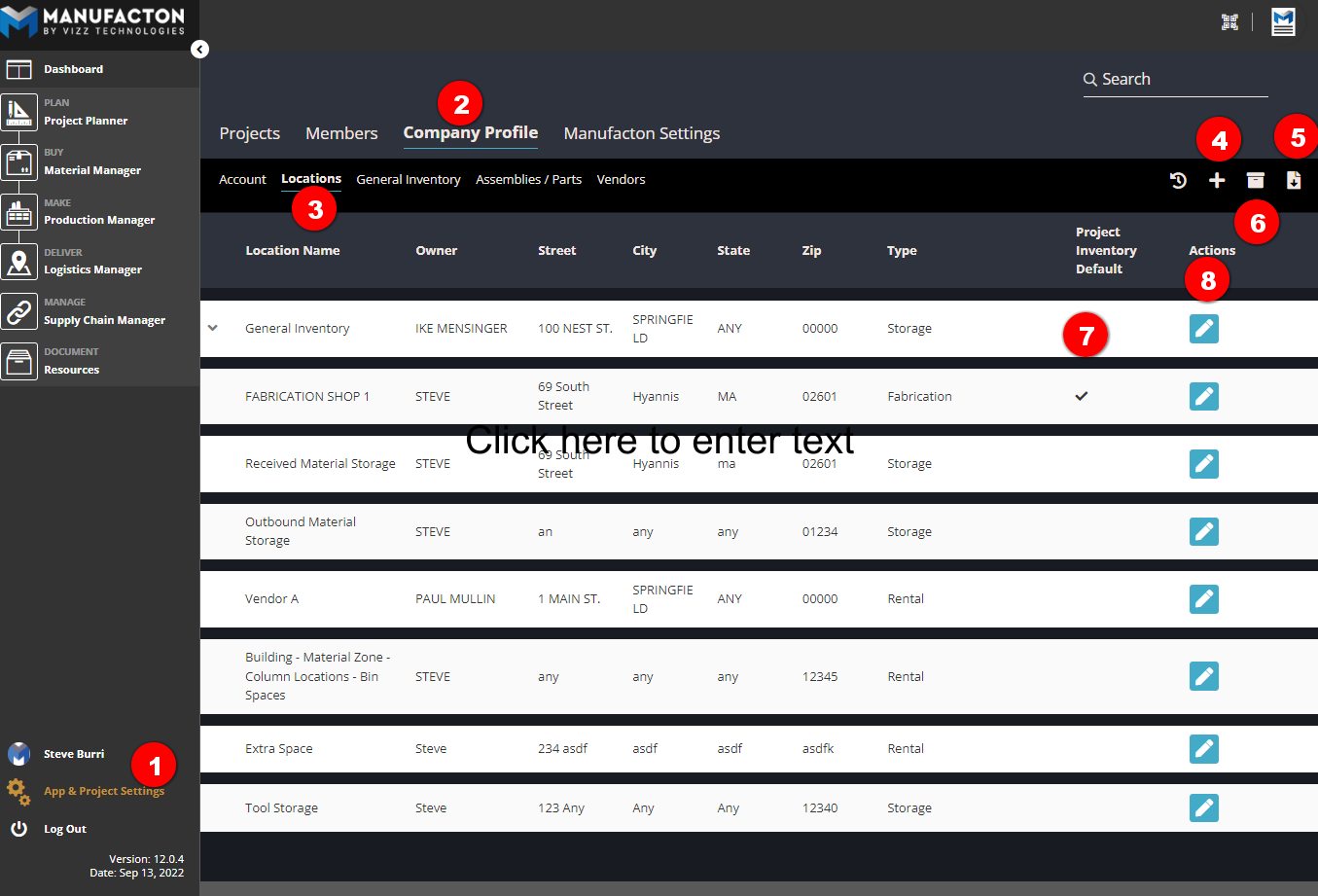
Deleting Locations
If locations were errantly added or are no longer available for production or inventory they can be removed from the system.
Locations that are not referenced anywhere in the system can be deleted as part of a multi-delete process. Please be aware that locations can be referenced by many sources:
- Inventory
- Production Orders (as early as Detailing)
- Production Runs
If Manufacton detects that one or more of those locations is "in use", it will not be deleted as part of a multi-delete process and feedback as to which locations were not deleted will be provided:
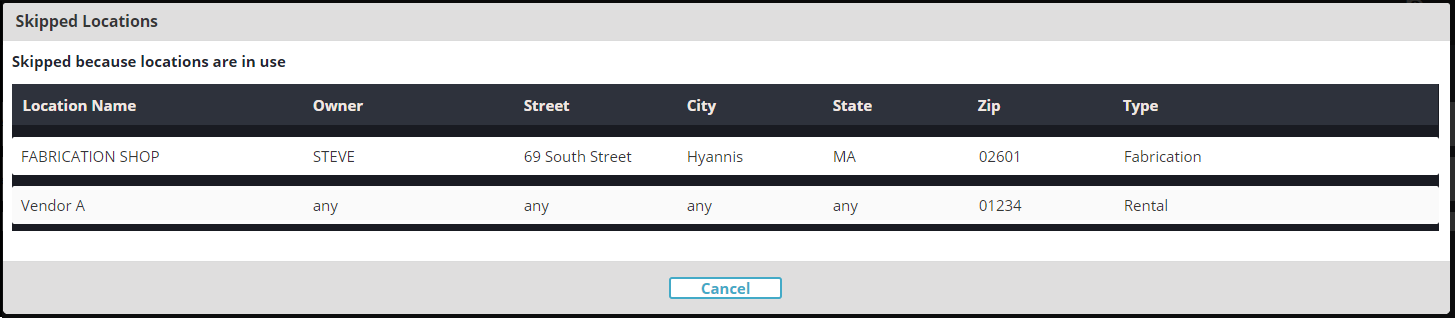
For those cases, locations must be deleted one at a time and a "Replacement Location" must be provided:
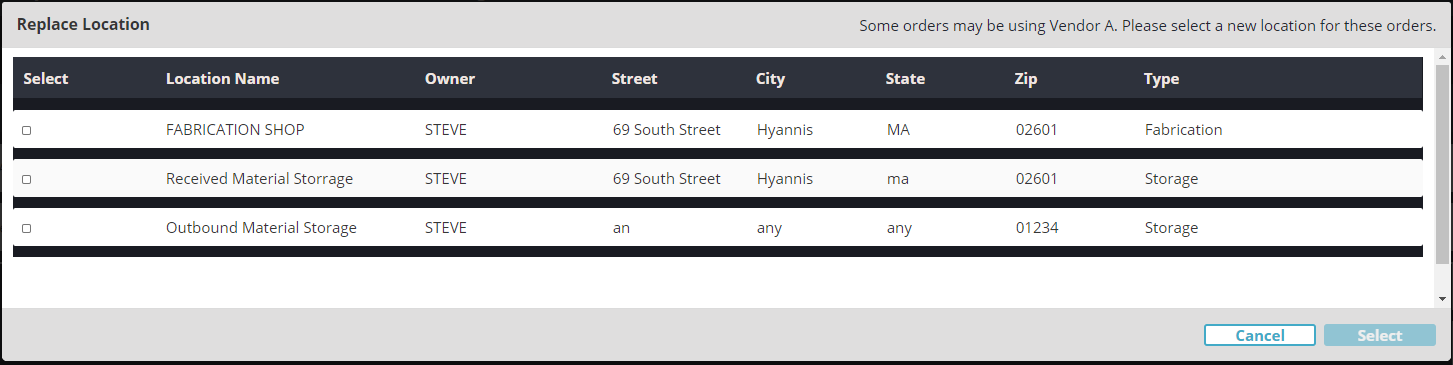
For a comprehensive overview on Administering Manufacton, including Company Locations, please watch this video:
Comments
0 comments
Please sign in to leave a comment.