There are times when a Material Order has been placed and queued up for Shipping when the vendor reaches out and lets you know that, "by the way, we were able to find the 10 additional items you wanted, so we've included them in your order"!
Manufacton allows your Procurement Manager(s) to update Pending or even In Transit shipping orders before they are received to modify the quantity of the items to reflect the actual quantity shipped.
Items that were shipped directly from a Material Order or shipped from an inventory location which has additional quantity of that item in stock at that location will be able to be increased:
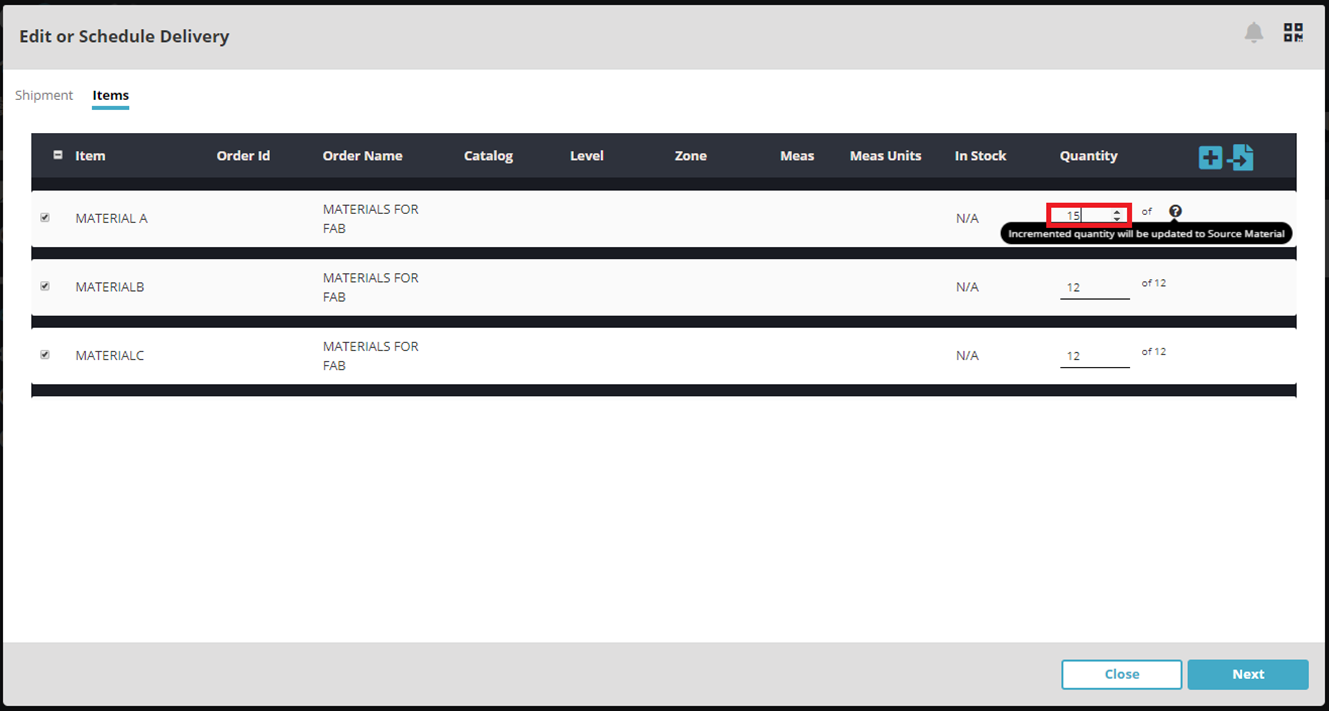
It is even possible to add new items to the order. Those items will be “back-managed” in a new or existing material order:
- Select the Add New button
- Identify to which Material Order (or new Material Order) the items should be managed
- Select the number of items that will be added
- Select the green “accept” check-box

- Start to enter either the Name or Catalog ID of the part from the Catalog to be added and select the item from the search list
- Enter the Quantity of those items to be included
- Select Next
- Select Update Shipment
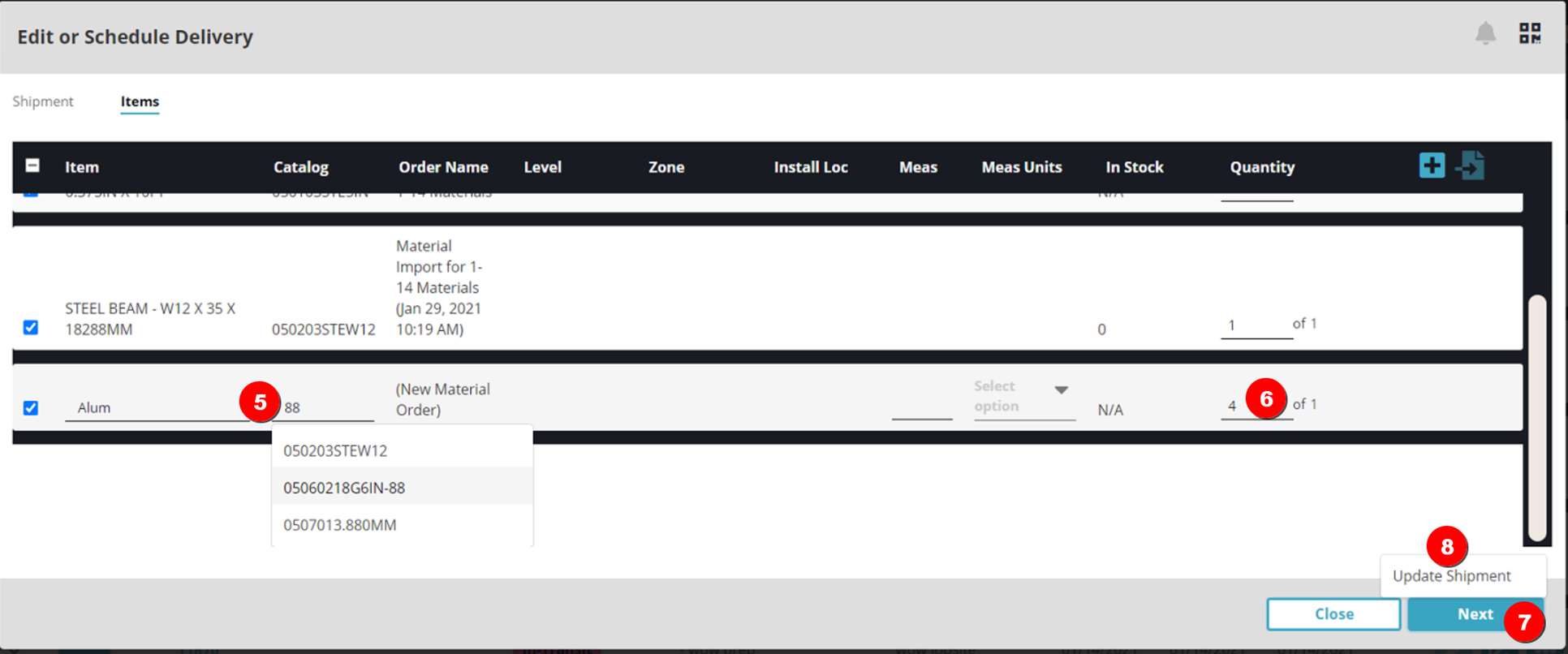
Note: Only items from your company’s Parts Catalog can be added to an
existing shipment.
If the Name or ID entered is not in your catalog, you have the option to open the catalog (assuming you have permissions to do so) to look for the item more closely.
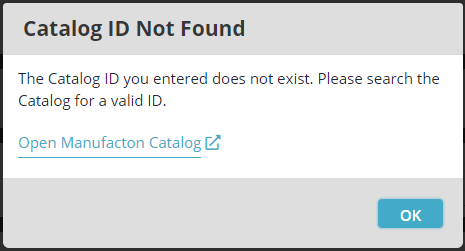
Comments
0 comments
Please sign in to leave a comment.